Computer Tips and Tricks – How to Backup Your Data
Computer Tips and Tricks – How to Backup Your Data–
You can lose important computer data for a number of reasons including a hard drive crash, malware on your computer or a stolen laptop. Losing data is frustrating, but it’s also avoidable if you backup all your data. An unforeseen disaster can occur at any time, so for peace of mind backup your data using one or more of the methods below.
Computer Tips and Tricks for Backing Up Data
Burn a DVD or CD
One simple method for backing up files is to save copies on a DVD or CD. This is a good choice if you have only a few important files you don’t want to lose. Although manual updating is easy to do, you also have to remember to backup the files every time you make changes to them. If you use CDs, you also have to worry about future devices not having CD capabilities.
Copy to Flash Drive
Another option is to use thumb drives or flash drives to make copies of all documents and files you can’t do without. These USB flash drives are small, and portable, but they are also easy to lose. By using a USB port on your computer, you can quickly backup your documents. Many flash drives now have 16 or 32 GB of storage so you don’t have to worry about running out of space. Use External Hard Drive
An external hard drive connects to one computer. It’s a portable device that is wired or wireless depending on the type of external hard drive you buy. A more reliable option is solid state drives, but these are expensive compared to standard external hard drives. If you use software with your hard drive, you can schedule daily automatic backups.
Use Online Backup ServicesThere are both free and fee-based online backup services online. Having your data on the cloud is convenient, but risks include the company you use closing its doors. If you have lots of data to store, the services can get pricey. The free versions usually offer limited storage.
With several backup methods in place, you never again have to worry about permanently losing data. Data backup lets you copy, save, retrieve, and recover all your important videos, photos, music downloads, documents, records, and files. If your computer is having problems with lost or corrupted documents, or other issues that you can’t fix, you should contact an expert in computer repair in Wake Forest, Raleigh or Durham.