In Choosing a New Tech Device, Sometimes “Good Enough” Is Your Best Choice
In Choosing a New Tech Device,
Sometimes “Good Enough” Is Your Best Choice
In a 1965 journal article, Gordon Moore, co-founder of Intel made the prediction – later made famous as “Moore’s Law” – that the technology of the semiconductor chip industry would steadily advance at such a pace that the number of transistors that could be fitted into an integrated circuit would roughly double every two years. Remarkably, this blistering pace of technological advancement has continued unabated throughout these past decades. Not only has the power of computer devices increased by orders of magnitude, but the cost of such devices has steadily dropped. We now have computers available to suburban teenagers with powers and speed that would have been inconceivable even to national governments a decade ago.
So when you go into a computer retail shop nowadays, you will find a range of choices of computers and other devices that can at times seem overwhelming and bewildering. The marketing campaigns behind major product lines also make a tremendous impact on the psychology of the computer buying public. All too often, the appeal of getting “the best” or the “top of the line” computer causes consumers to make what might be considered unwise decisions.
Tasks & Inventory
There are two key questions to consider when buying a new computer or other device. First, you must consider what tasks you need the new equipment to perform. Some people are primarily business users whose overwhelming computer use involves producing Word documents and spreadsheets. Some computer users are gamers who would enjoy a fast Internet connection, a powerful and fast graphics card and sound quality that makes every explosion and death clatter from defeated enemies sound as realistic as possible. Then there are the graphic designers, computer-generated animation artists and other professionals who task the graphics and processing power of their computer to the maximum.
Tech Budget Planning
The second question to consider – which is more important these days than ever – is what other devices you already have in your “stable” of tech devices. Tech companies increasingly often produce devices that can “do it all.” However, just because a device can do twenty different tasks doesn’t mean that you should use it that way. The basic insight of this article is that you should consider your tech purchases in the context of an overall tech budget for all the devices you plan to own and use in your household. Most people are interested in watching video, listening to music, playing video games, surfing the Internet, producing Word and spreadsheet documents and printing things on paper. Naturally, there is a wide range of devices that can do some or all of these various tasks. Inevitably the “jack of all trades” is also the “master of none.”
Rather than spend top-dollar to buy “the best, fastest and most awesome” of any certain type of device, you might consider the more modest approach of buying the adequate device of that type – not the fastest, latest or greatest – and using the savings to purchase other devices more specifically suited for some other need.
By intelligently establishing a tech budget and then carefully planning your tech purchases against that budget, you can fortify yourself to resist the occasionally unwise temptation to spend more and buy more computer than you need. We love to help people plan out their home tech systems and we also fix things when they break! If you need computer repair in Wake Forest or in Raleigh, please come see us.
 The Best Professional Mobile Computer Repair in Raleigh!
The Best Professional Mobile Computer Repair in Raleigh!